Installation instructions
 MacOS
MacOS
- Download and run the installer. The installer will guide you through the installation process.
- Run Sketch BDRML from your /Applications folder.
Known issues
When running the installer or Sketch BDRML for the first time, the system may prevent you from doing so, showing a message that the application is from an unknown developer. If this happens, openSystem Preferences -> Security and Privacy -> General. You should see a button to open the last attempted application under Allow apps downloaded from. Broken fonts on your Mac may prevent SBDRML from starting. If you are experiencing this problem, do the following:
- Open your Font Book application
- Go to
File -> Validate Fonts - Fix any problems that appear. Problems are highlighted with yellow triangles. You may, for example, have to delete broken fonts or resolve duplicates.
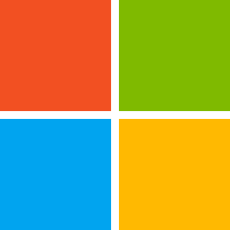 Windows
Windows
- Download and run the installer. The installer will close by itself when it is finished.
- Run Sketch BDRML from the Start menu
 Ubuntu
Ubuntu
- Download and run the installer. The installer will guide you through the installatino process.
- Run Sketch BDRML by searching for it in the Ubuntu appstore or by using the Launcher lookup.